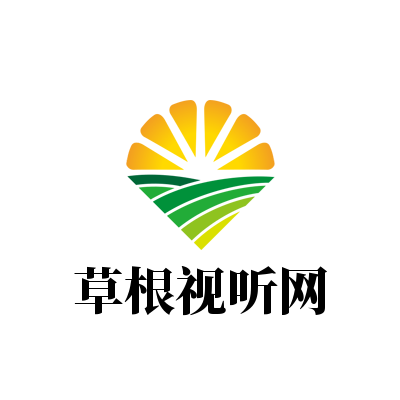在网页设计中,将一个`
方法一:利用Flexbox布局
Flexbox是一种强大的布局工具,能够非常方便地实现元素的居中对齐。以下是一个简单的示例:
```html
```
在这个例子中,我们设置了`body`为`flex`容器,并通过`justify-content`属性实现了水平居中,而`align-items`则负责垂直方向的对齐。此外,`height: 100vh`确保了整个页面的高度被充分利用。
方法二:使用绝对定位与transform
如果不想依赖Flexbox,也可以通过传统的绝对定位结合`transform`属性来达到同样的效果:
```html
```
这里的关键在于设置`.center-div`的`position`为`absolute`,然后将其`top`和`left`都设为`50%`,最后利用`transform: translate(-50%, -50%)`将元素自身偏移其宽度和高度的一半,从而实现精确居中。
总结
以上两种方法各有千秋,选择哪种方式取决于你的具体需求和个人偏好。Flexbox因其灵活性和强大功能,在现代网页开发中越来越受到欢迎;而绝对定位则适用于需要更精细控制的场景。无论采用何种方法,都能让你的`
免责声明:本答案或内容为用户上传,不代表本网观点。其原创性以及文中陈述文字和内容未经本站证实,对本文以及其中全部或者部分内容、文字的真实性、完整性、及时性本站不作任何保证或承诺,请读者仅作参考,并请自行核实相关内容。 如遇侵权请及时联系本站删除。